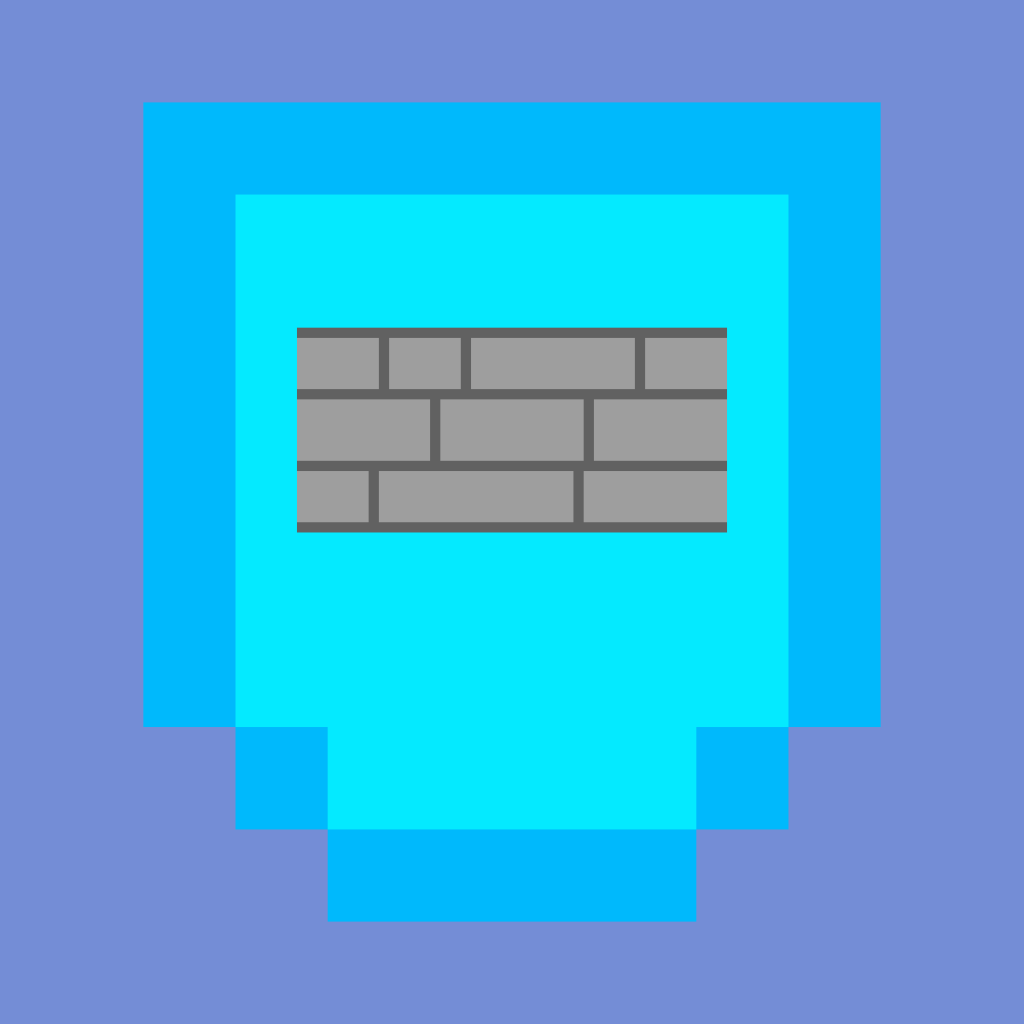
The Edgy Keyboard provides convenience keys to perform rpg commands. It is essentially a shortcuts/copy and paste keyboard.
I created it because entering long words on a phone is inconvenient and I wanted to be efficient with my rpg commands.
This keyboard supports idle commands as well.
To use: (iOS)
1. Go to the Settings App.
2. Select General.
3. Select Keyboard.
4. Select Keyboards.
5. Select Add New Keyboard…
6. Select Edgy Keyboard.
To use: (Android)
1. Go to the Settings App.
2. Select System.
3. Select Languages & input.
4. Select On-screen keyboard.
5. Select + Manage on-screen keyboards
6. Enable Edgy Keyboard.
Tips:
-Use the custom keyboard to create a layout that works best for you!
-Tap buttons to use.
-Long press buttons with numbers in the top right corner (ex: 1/4) to change value. Drag to swap the value on iOS. Select value from the menu on Android.
-Long press the back/delete key for rapid delete.
-Swipe left on the back/delete key to delete all.
-Want to remove auto space from pet selection? Want to use slash commands? See the Settings page of the KB selector.
** Edgy Keyboard is not affiliated with any third parties. It does not automate anything. It merely has commonly used command buttons.
Join our discord: https://discord.gg/KYj4nHyQHV